Managing User Access for Financial Aid Professionals
Learn how Delegated Admins can manage staff access to the Institutional Portal, Information Center, and Need Analysis Options site for CSS Profile and Institutional Documentation Service (IDOC).
Manager User Access
The Managing Access website provides a tool for schools and organizations to manage staff access to the Financial Aid Services (FAS) Institutional Portal, Information Center, and Need Analysis Options (NAO) site.
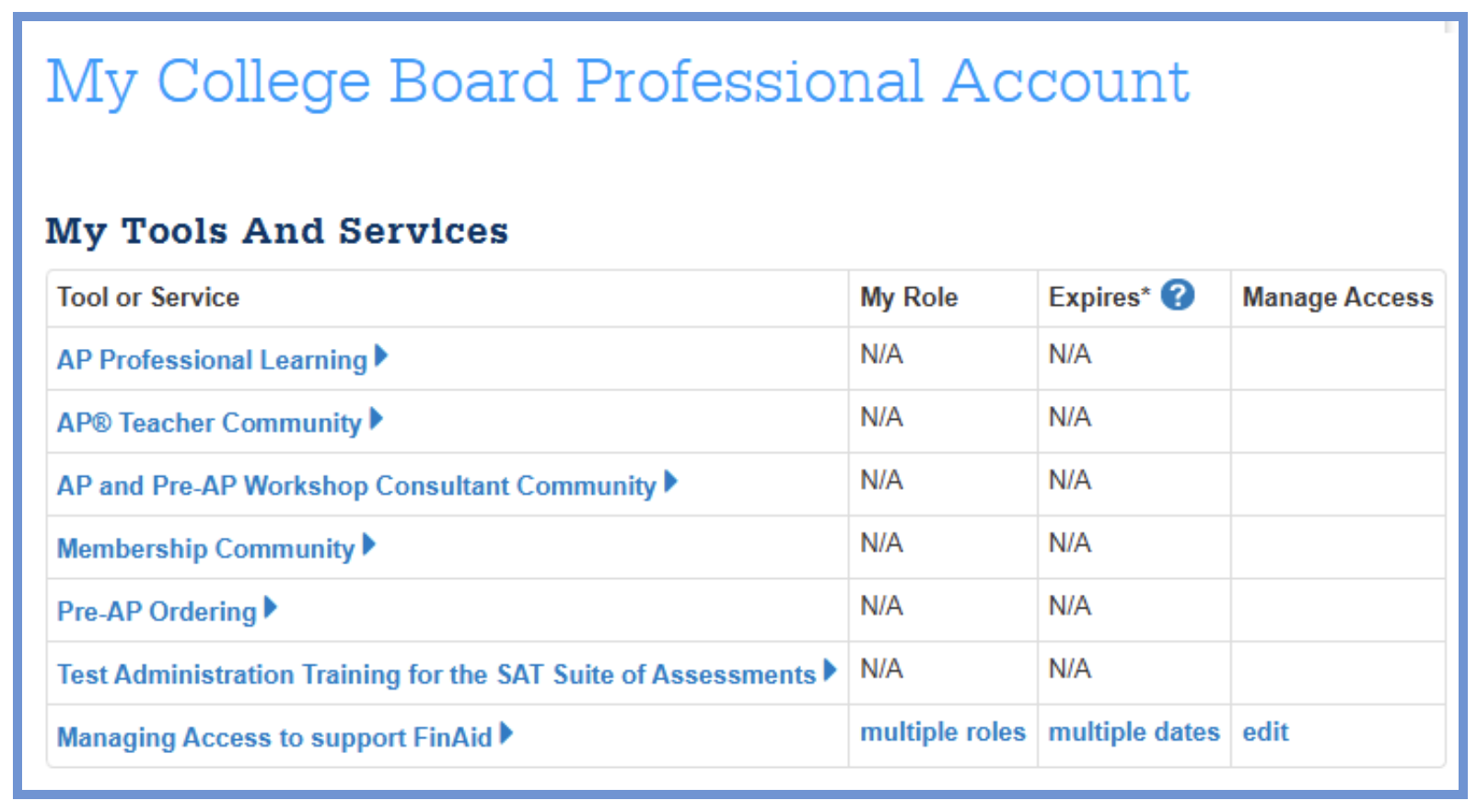
Logging in to Manage Access
To use the Manage Access to support FinAid application, you must have a College Board Professional account and be assigned the Delegated Admin Tool (DAT) for FinAid user role.
For security purposes, the Delegated Admin for FinAid role is managed by College Board. To add, renew, or revoke a Delegated Admin for FinAid user role permissions, email CSS Profile Support.
- Sign into your College Board Professional account
- Under “My Tools and Services” click on Managing Access to support FinAid
Actions
You can use the Manage Access Tool to take the following actions:
- View current users assigned to roles, revoke access for current users, and renew access by extending a user’s access expiration date.
- Assign roles to existing users who already have College Board professional accounts and have indicated your institution as their employer.
- Invite users without College Board professional accounts, or users who did not indicate your institution as their employer, to claim a role. An email will be sent on your behalf to users you invite.
Review outstanding invitations and resend or cancel invitations.
Get detailed help for the Manage Access tool by clicking Help Topics in the upper-right corner of the page.
Assigning Roles
A Delegated Admin can assign multiple roles to any user.
- FinAid Normal (Normal): Allows access to student record level information (eFNARS, document images, calculation pages) in the Institutional Portal. Also allows access to the Financial Aid Services Information Center.
- FinAid Data Delivery Only (DD): Allows access to only the File Download and File Upload sections in the Institutional Portal. Also allows access to the Financial Aid Services Information Center.
- FinAid Service Option (SOF): Allows access to student record level information, download and upload files, order fee payment codes, and update service options in the Institutional Portal. Also allows access to the Financial Aid Services Information Center.
- Need Analysis Options (NAO): Allows access to set IM calculation options in the Need Analysis Options site.
You can set up and maintain unlimited users but must proactively manage accounts as staff join and leave your institution.
Tips for Using the Manage Access Tool
Easiest way for the Delegated Admin to grant access:
- Have the individual that needs access create their College Board professional account and enter your institution in the “Where do you work” field on the professional account form. If they already have a College Board professional account, have them review the “Where do you work?” field in their profile and update it to be the institution they need access to.
- In the Managing Access to support FinAid tool, use the “Assign Roles” tab to grant access.
If using the “Invite Users” feature:
- The individual you are granting access to will receive an email notifying them that their institution’s Delegated Admin is giving them access.
- To activate access, the individual must do one of the following:
NOTE: If using Microsoft Outlook, users may need to copy and paste the links into a web browser.- If the individual does not have a College Board professional account, they must click the “create one here” link and create an account before getting access.
- If the individual already has a College Board professional account, they must click the “click here to add access” link. They will be prompted to log into their professional account.
Contact Us
If you have questions about user access to the financial aid programs or services provided by College Board, a member of our team will be happy to assist you.