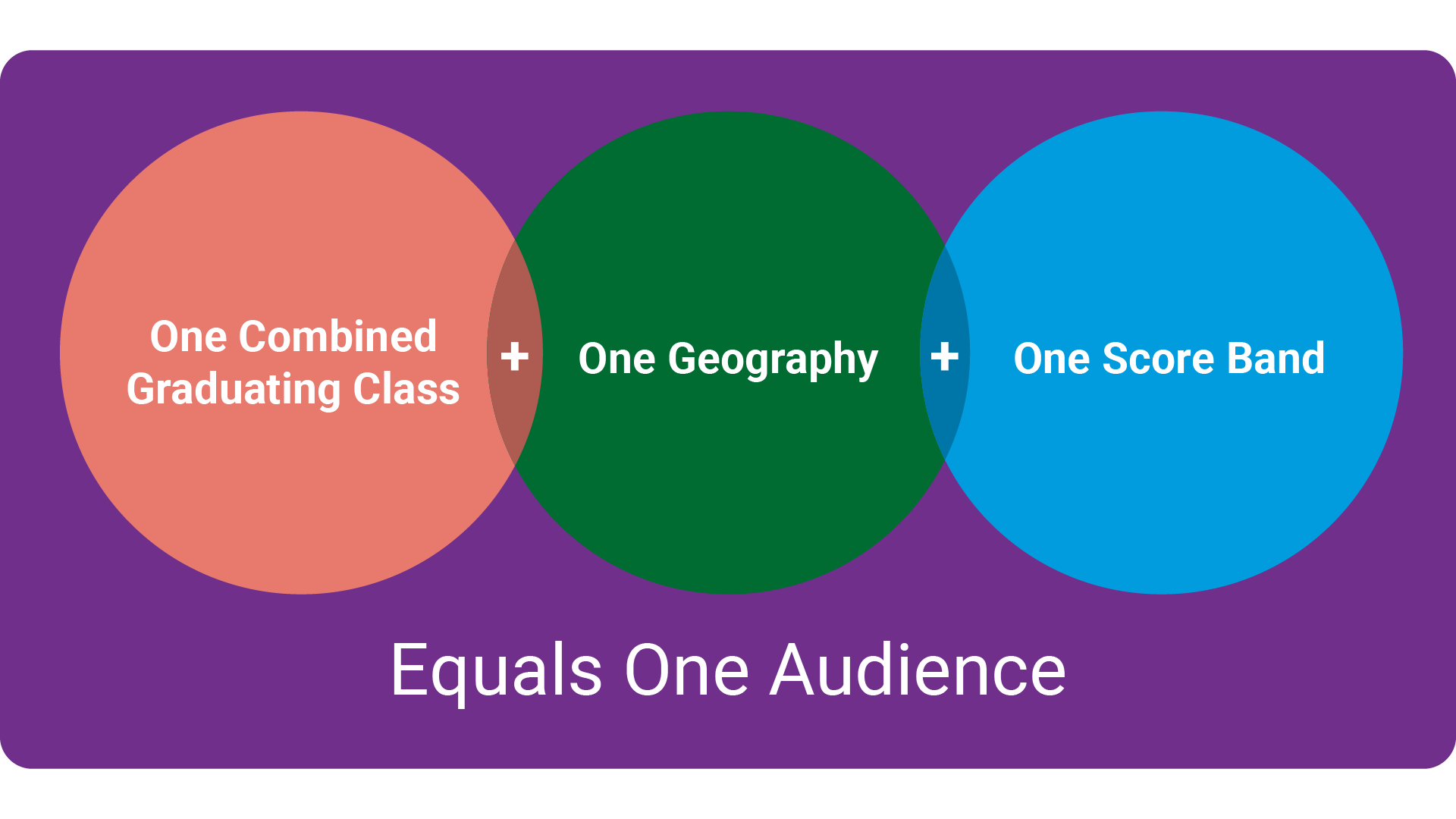An Introduction to Connections Audiences
In Search, you engage with students by licensing a given number of records, but in Connections, you’ll identify groups of students divided into Audiences.
What is an Audience?
Audiences are defined by three student factors: cohort, geography, and score band.
Audiences determine which students you reach in Connections through communication plan messages and the Interested in You and College Matches sections of the BigFuture® School app. You have the option to refine your Audiences in a later step to filter which students can discover your school.
Step 1: Select a Graduating Class
Connections includes two graduating class cohorts:
- Seniors and Juniors
- Sophomores and Freshmen
You’ll select one of these two cohorts when determining an Audience.
Step 2 : Select a Geography
We’ve defined 29 distinct domestic geographies* to choose from in Connections:
* Schools, districts, and states may choose not to provide their students with access to Connections. As a result, some geographies may be unavailable to select when building an audience and/or certain geographies may have less students participating in Connections.
Step 3: Specify a Score Band
You can choose from five score bands based on the SAT score scale (400-1600). Scores of students who’ve taken the PSAT 10 or PSAT/NMSQT will be converted to an equivalent SAT score.
| ≤ 900 | 910 - 1090 | 1100 - 1210 | 1220 - 1350 | 1360+ |
Now that you've set up your Audiences, you'll be visible to students in the Interested in You and College Matches sections of the BigFuture School app. College Matches occur when your criteria align with the preferences students set in the app.
Optional: Refining Your Audience
After saving your Audiences, you can better define which students can discover you in the BigFuture School app using additional filters. Some institutions may want to refine attributes of their audiences to engage best-fit students. While you may only select Audiences once a year, you may update your refinements at any time.
Note: Refining your audience does not impact your ability to message students in your Saved Audiences using Communication Plans.